Your guide to update the iPhone version 16.4 IOS.. Added features include new emojis, sound isolation for phone calls, web push notifications and other features.
Apple has released iOS 16.4 for the iPhone. Where the latest iOS 21 update adds new emoji, including a shaking face, light blue heart, and donkey..
In addition to the sound isolation feature, which blocks out ambient noise to make your voice clearer during phone calls.
The iOS 16.4 update also adds Safari-based push notifications, duplicate album support for iCloud Shared Photo Library, crash detection improvements for the iPhone 14 series, VoiceOver support for Maps in the Weather app, bug fixes, security updates, and more. Read on for a step-by-step guide to the iPhone iOS 16.4 update process.
You can also check out some of the best features in iOS 16 and some hidden features that we were surprised to find. And if you recently got a new iPhone, here are the best iPhone 14 cases so far.
Is your device compatible with the new iPhone update?

Not every iPhone will receive the iOS 16.4 update. You need at least an iPhone 8, which was released in 2017, to run iOS 16.
This also includes the iPhone X, iPhone 11, iPhone SE (2nd generation and above), and the new iPhone 14.
Next, you have to create a backup of your iPhone. By default, your iPhone should back up itself every time it’s connected to power and Wi-Fi during your usual sleeping hours. However, if this backup feature is disabled..
you can go to Settings > your name > iCloud > iCloud Backup and tap Back Up Now to create a backup of your device.
Additionally, you can create a backup of your iPhone via Finder on your Mac. Just connect your device to your computer, open Finder, choose your device…then create a backup.
Apple also recommends that you archive your backup, so that it is not overwritten by other backups. Also, make sure you do these 3 things.. You want the download and installation process to go as smoothly as possible..
The best way to do that is to do the following:
- Make sure your iPhone is connected to power. Note that you will not be able to download iOS 16.4 if your phone’s battery is less than 50%..so it is better to connect your phone during the update. Even when plugged in, the battery should be more than 20%.
- Connect to Wi-Fi. Note that you also won’t be able to download iOS 16.4 with cellular data..so connect to a stable Wi-Fi network. Empty enough storage space. If you’re running out of storage, you’ll need to erase some of it before you can download and install iOS 16.4.
- Go to Settings, choose General, then choose iPhone Storage to delete large files and apps.
How to download and install iOS 16.4

Now once you have all that set, unlock your iPhone and go to Settings then choose General mode then choose Software update..wait a few seconds (or minutes) for the update to appear..then tap on Download and Install for iOS 16.4. You should then see a loading bar, along with an approximation of how long the download will take.
Once the download is complete, restart your device and wait for iOS 16.4 to install. When your iPhone boots up, follow any prompts and you should then see iOS 16.4 downloaded to your device.
Read more:
6 Tools to Help You Focus on Your Daily Tasks
The ability to specify parking spaces with the new Apple services