6 Tools to Help You Focus on Your Daily Tasks.. Completing basic daily tasks with precision and focus is critical. If you are striving for long-term success.
But nowadays it has become very easy to get distracted and lose focus when accomplishing your daily tasks.
Social media apps and some websites can affect your focus while doing all the necessary daily tasks.
In such a situation, you have to look for ways to complete your tasks with high concentration and accuracy to increase your practical productivity.. whether you have to complete the tasks using a computer or any other mobile device.. and it should be noted that technology has the ability to help you focus while performing your tasks.
Whether you are a student, employee or business owner, there are 6 tools and applications that will help you accomplish your daily tasks with precision and focus, namely:

1- Focus mode:
For most people, smartphones are the number one cause of their distraction and inability to focus while performing basic daily tasks.
When a notification arrives on their smartphone, a lot of time is lost browsing and switching from one app to another, and it becomes difficult to regain focus.. and it may take time to return to your state of focus to complete the tasks that you started.
Therefore, one of the best features related to increasing productivity that smartphones provide is Focus Mode, which you can adjust in more than one way to suit the tasks you are working on at the time.
Note that you can use this focus mode on iPhone and Android phones, and this feature is also available on Mac computers and iPads.
2- Google Calendar:
Setting a specific date to start tasks is an easy way to prepare yourself before you start performing tasks, and using a calendar app is one way you can schedule when you can start working with focus on your important tasks.
Google Calendar is one of the most popular calendars out there, and it contains a lot of tools that help you increase your productivity.
When using Google Calendar, you can easily create a new Event to schedule work appointments to perform important tasks with focus.
To create a new event, just do the following:
- Click on the Create button
- Click Event from the list of options
- Set a time and date to start your work with focus.
- Disable the “Do not repeat” option if you want to schedule sessions for the same time every day.
- Click the Save button.
- It should be noted that the Google Calendar application is available for iPhone users and Android users

3- Apple Calendar:
If you are an Apple user, you might consider using Apple Calendar instead of Google Calendar.
Note that the Apple Calendar application is not very different from Google Calendar In order to schedule work times to perform your important tasks in the Apple calendar, click on the appropriate date, then enter the necessary details about the work schedule, such as: start time and end time.
4- Notion app:
You can use Notion to keep track of your tasks that need to be completed during work sessions.
Notion lets you create simple pages and to-do lists. You can also use the calendar and schedules provided by the application, or use ready-made templates.
Note that the Notion application is available to iPhone users and Android users for free, with the ability to subscribe within the application. It is also available for Mac and Windows PC users.
5- Cold Turkey Tool:
The feature to restrict access to distracted websites is not available in all tools and applications.
But one such tool that includes this feature is Cold Turkey. You can use this tool to block websites for a limited time, and you can specify the blocking period to be long or short.
Note that Cold Turkey is free, but you can subscribe to its premium version if you need more features.
6- Structured Daily Planner App:
Structured Daily Planner helps you stay focused, by scheduling and personalizing important sessions with icons and other tools.
And if you associate this app with the (one sec) tool, you will be able to block any apps that might distract you.
Note that the Structured Daily Planner application is available for iPhone.. iPad and Mac computer users.. But it is not available for users of Android phones.. Windows computers, Linux or Chrome OS computers.
Also Read: Notification history feature in Android phones and how to use it?